Volume rendering with BigDataViewer tools
Deborah Schmidt
Helmholtz Imaging | MDC Berlin
Sep 25, 2024

Slides available at https://ida-mdc.github.io/workshop-visualization/tutorial-volume-rendering-bdv/
Introduction
Key Features of BDV:
- Multi-resolution rendering: BDV supports multi-resolution pyramids, allowing fast, real-time exploration of large datasets.
- Arbitrary slicing: Enables users to zoom, rotate, and slice through datasets interactively and in any angle.
- Multiple data sources with individual transformations: Enables visualization of datasets consisting of multiple acquisitions.
- Comes preinstalled with Fiji.
BDV compatible formats
Supported Data Formats:
- HDF5/N5: These formats allow for hierarchical storage of large datasets, enabling faster access to the data and efficient memory usage.
- Any dataset Fiji compatible dataset: While these images might not support multi resolution rendering, they can still be imported into BDV to leverage arbitrary slicing.
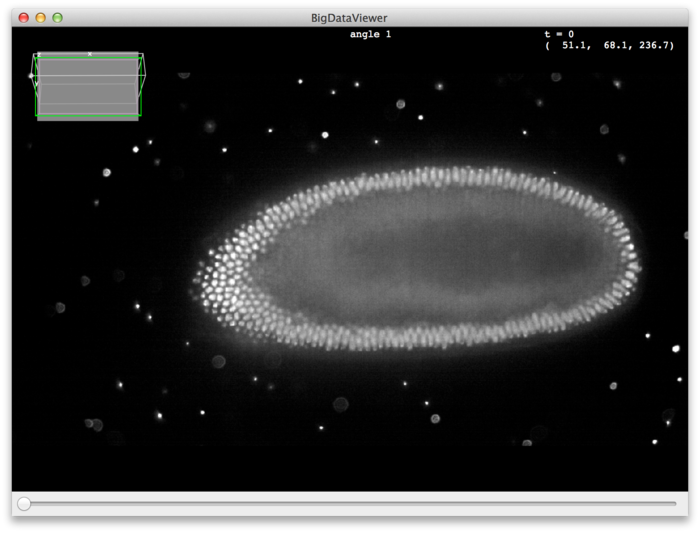
Data conversion
BDV Plugin in Fiji
Conversion Steps:
- Step 1: Open your 3D image stack (e.g., TIFF) in Fiji.
- Step 2: Go to Plugins > BigDataViewer > Export Current Image as BDV.
- Step 3: Choose the output format (HDF5 or N5) and select any additional options (e.g., multi-resolution pyramid).
Data conversion
BigStitcher Plugin
Conversion Steps:
- Step 1: Follow the installation instructions.
- Step 2: Open Plugins › BigStitcher › BigStitcher
- Step 3: Click the Define a new dataset button on the left side of the dialog
- Step 4: Follow steps depending on your dataset type (more documentation linked below)
BigVolumeViewer (BVV)
Key Features
- GPU-accelerated rendering: BVV uses GPU processing to speed up the rendering of extremely large volumetric datasets.
- Multi-scale volume rendering: Allows for efficient exploration of datasets by loading data at different scales.
- available through Fiji BigVolumeViewer update site
BigVolumeViewer (BVV)
BigVolumeViewer - playground
- fork of BVV with additional features such as better volumetric rendering, gamma correction, lookup tables and more
SciView
Key Features of SciView:
- Interactive 3D rendering: Explore volumetric data interactively using SciView’s intuitive interface.
- Supports advanced lighting and shading: Create realistic 3D scenes with SciView’s lighting and shading options.
MultiModal Big Image Data Sharing and Exploration (MoBIE)
Key Features of MoBIE:
- Special focus on multimodal image datasets
- Can stream remote data
- Support of interactive tabular data exploration alongside images
- Integrated registration features
Paintera
Key Features of Paintera:
- Views of orthogonal 2D cross-sections
- Painting in 3D
- Mesh visualization and on-the-fly generation
